If not redirected, please click here https://www.thesecuritybuddy.com/dos-ddos-prevention/how-does-ip-spoofing-work/
In one of my last articles, I
explained, what is IP Address Spoofing. (What is IP Address Spoofing Attack ? IP
Address Spoofing attack )
In fact, in almost all cyber attacks, the attacker spoofs his IP address so that it becomes very difficult to catch the attacker.
But how do the attackers do that? How can they change IP address of outgoing IP packets?
Well, in this article, I am going to show you that. And again, I will show the methods for Ubuntu, because I use Ubuntu for experiments.
So, let's start.
I think, by now we all know about how to set Linux firewalls using iptables (How to configure Linux Firewalls using iptables ? how to set Linux firewalls using iptables.)
The firewalls (What is firewall ? firewalls) mainly, inspect all incoming and outgoing IP packets and accept or reject them based on some predefined rules.
In fact, using Linux iptables, we can easily change source IP of our outgoing packets. Iptables give us this option because it is very useful for network testing and diagnostics and security penetration testing.
We need to execute a single command, with root permissions, to do that.
# sudo iptables -t nat -A POSTROUTING -p icmp -j SNAT --to-source 192.168.1.121
In fact, in almost all cyber attacks, the attacker spoofs his IP address so that it becomes very difficult to catch the attacker.
But how do the attackers do that? How can they change IP address of outgoing IP packets?
Well, in this article, I am going to show you that. And again, I will show the methods for Ubuntu, because I use Ubuntu for experiments.
So, let's start.
I think, by now we all know about how to set Linux firewalls using iptables (How to configure Linux Firewalls using iptables ? how to set Linux firewalls using iptables.)
The firewalls (What is firewall ? firewalls) mainly, inspect all incoming and outgoing IP packets and accept or reject them based on some predefined rules.
In fact, using Linux iptables, we can easily change source IP of our outgoing packets. Iptables give us this option because it is very useful for network testing and diagnostics and security penetration testing.
We need to execute a single command, with root permissions, to do that.
# sudo iptables -t nat -A POSTROUTING -p icmp -j SNAT --to-source 192.168.1.121
This rule says, for packets using ICMP
protocol, the source IP address will be changed to 192.168.1.121.
This rule will be applied to outgoing packets, after they have completed
the routing procedures in the machine and is about to be sent
outside.
Now, before executing the command, I
had seen all the IP addresses present in my local network using the
command 'arp-scan'.
# sudo arp-scan -interface=eth1
--localnet
Interface: eth1, datalink type: EN10MB
(Ethernet)
Starting arp-scan 1.8.1 with 256 hosts
(http://www.nta-monitor.com/tools/arp-scan/)
192.168.1.1
48:8f:b3:63:20:a5 (Unknown)
192.168.1.120
07:63:97:c8:f1:c5 (Unknown)
192.168.1.133
00:1f:3a:bc:7b:58 Pr_Bc
192.168.1.138
cf:4b:63:7f:04:84 (Unknown)
192.168.1.117
cd:c5:eb:68:22:4b (Unknown)
5 packets received by filter, 0 packets
dropped by kernel
Ending arp-scan 1.8.1: 256 hosts
scanned in 1.289 seconds (198.60 hosts/sec). 5 responded
So, here the IP address 192.168.1.121
does not exist.
Now, I open the machine and type:
# ping 192.168.1.116
Can you guess what should be the outcome of this ping?
No reply. Because this IP address does not exist at all. So, the destination machine, with IP address 192.168.1.116 will receive the ping message and make an ARP query to find out what is the hardware MAC address of this IP. But, the machine will not get any reply and won't be able to respond to the ping's. As a result, the source machine, with IP address 192.168.1.133, will get no reply at all.
Let's do something different now. Let's delete this iptables rule and execute some different commands.
# sudo iptables -t nat -D POSTROUTING -p icmp -j SNAT --to-source 192.168.1.121
Now, I open the machine and type:
# ping 192.168.1.116
Can you guess what should be the outcome of this ping?
No reply. Because this IP address does not exist at all. So, the destination machine, with IP address 192.168.1.116 will receive the ping message and make an ARP query to find out what is the hardware MAC address of this IP. But, the machine will not get any reply and won't be able to respond to the ping's. As a result, the source machine, with IP address 192.168.1.133, will get no reply at all.
Let's do something different now. Let's delete this iptables rule and execute some different commands.
# sudo iptables -t nat -D POSTROUTING -p icmp -j SNAT --to-source 192.168.1.121
#
sudo iptables -t nat -A POSTROUTING -p icmp -j SNAT --to-source
192.168.1.138So,
we have deleted the previous rule from the machine with IP address
192.168.1.133 and added a new rule, so that, the source IP address of
all outgoing ICMP packets are now 192.168.1.138.
Now, I would execute the ping command in the machine 192.168.1.133, where I have changed the iptables rules.
# ping 192.168.1.116
Will we get any reply now?
Well, no. Because we have pinged the machine 192.168.1.116 with a forged IP address. But the machine does not know that the source IP address of the packets are forged. So, it will send replies to 192.168.1.138.
In fact, if I do the same steps from multiple machines and change the source IP address of all outgoing ICMP packets to 192.168.1.138 and ping different machines, all the machines will send replies to 192.168.1.138 and will eat up all its bandwidth, causing a Denial of Service or DoS attack for the machine 192.168.1.138. Does it remind us of Ping Flood ? (What is Ping Flood ? Ping Flood)
Now, I would execute the ping command in the machine 192.168.1.133, where I have changed the iptables rules.
# ping 192.168.1.116
Will we get any reply now?
Well, no. Because we have pinged the machine 192.168.1.116 with a forged IP address. But the machine does not know that the source IP address of the packets are forged. So, it will send replies to 192.168.1.138.
In fact, if I do the same steps from multiple machines and change the source IP address of all outgoing ICMP packets to 192.168.1.138 and ping different machines, all the machines will send replies to 192.168.1.138 and will eat up all its bandwidth, causing a Denial of Service or DoS attack for the machine 192.168.1.138. Does it remind us of Ping Flood ? (What is Ping Flood ? Ping Flood)
Now,
the most vital question will come to our mind,
Is it possible to know from the machine 192.168.1.116 that the ping messages it received were spoofed ones?
Is it possible to know from the machine 192.168.1.116 that the ping messages it received were spoofed ones?
Let's
try.
We would open Wireshark from a terminal.
# sudo wireshark
A window will appear similar to the below one.
Click on the interface you want to listen. In my case, it is eth1. And then, click on any ICMP message coming from 192.168.1.138.
We would open Wireshark from a terminal.
# sudo wireshark
A window will appear similar to the below one.
Click on the interface you want to listen. In my case, it is eth1. And then, click on any ICMP message coming from 192.168.1.138.
If we click on Ethernet II, we see, source MAC address is 00:1f:3a:bc:7b:58.
But from the 'arp-scan' output, we saw, the machine with IP address 192.168.1.133 has MAC address cf:4b:63:7f:04:84, which is an anomaly.
You can confirm the same with tcpdump also.
So, if the attacker forges the source IP address of his packets to contain the IP address of some machine within the victim's local network, then the victim can verify and find that out.
But if it is not within the local network, then it is very difficult to find that out. Configuring a strong firewalls is always the best option.
So,
in this article, I wanted to show you how IP
address spoofing can be done easily. If you think it has helped you anywhere in thinking about
safeguarding your system, I think my job is done.
So, stay safe, stay protected!
So, stay safe, stay protected!
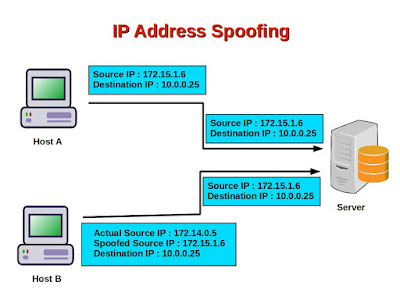

thanks for this
ReplyDelete